ARK: Survival Evolved is an action-themed game released in 2017 by Studio Wildcard (Snail Games). Before learning how to set up ARK Port Forwarding, you should know why it’s a game you don’t want to miss. Playing ARK introduces you to a world of:
- Fast action where the player is the main character required to overcome hurdles, go up ladders and shoot other characters or objects in the game.
- Adventure inspired by fictional characters from movies and books. You become the protagonist in the plot as you relive the story.
- Survival techniques, as you try to eliminate the enemies who get tougher in each cycle. With limited ammo and equipment, you get to fight to survive in the fantasy world.
- Massive Multiplayer Online (MMO) allows many players at once, making the game more adventurous.
- The game gives you the liberty to roam around the set as you please and discover the worlds for yourself.
How to Forwarding Ports in ARK: Survival Evolved
Communication between PC/console and other devices is vital, especially in gaming. ARK port forwarding enhances the gaming experience by making the game more stable and improving internet speed.
What You Need Before ARK: Survival Evolved Port Forwarding
You require the following to help you get started in port forwarding for ARK:
- The IP address of your router;
- The IP address of your gaming console could be your PlayStation, PC, or Xbox One.;
- A list of the TCP and UDP ports of Naraka: Bladepoint that you need to forward.
Locating Your Router’s IP Address
By using simple steps, you can find your router’s IP address. Use the following steps.
- Click the Windows Start icon, and on the Search bar, type Command Prompt
- On the open Command Prompt, type ipconfig/all
- You will see your router’s IP address next to the Default Gateway
Related: Find Open Port Checker on any Device
How to Enable Port Forwarding Ark Survival Evolved on Router
There is a manual alternative to locate your IP address.
- Log in to your router using the username and password.
- On your router’s Settings menu, find the Port Forwarding section.
- Enter your gaming console’s IP address in the appropriate box
- Enter the TCP and UDP ports of ARK Survival Evolved in the appropriate boxes.
- Reboot your router for the changes to take effect.
- Test your ports to check whether they opened successfully.
Which Ports Need to be Open for ARK: Survival Evolved
The ports required for ARK: Survival Evolved port forwarding include:
Ark: Survival Evolved – Steam
| TCP: | 25147, 27015-27030, 27036-27037 |
| UDP: | 4380, 25147, 27000-27031, 27036 |
Ark: Survival Evolved – Playstation 4
| TCP: | 1935, 3478-3480 |
| UDP: | 3074,3478-3479 |
Ark: Survival Evolved – Xbox One
| TCP: | 3074 |
| UDP: | 88,500,3074,3544,4500 |
Ark: Survival Evolved – Switch
| TCP: | 6667, 12400, 28910, 29900, 29901, 29920 |
| UDP: | 1-65535 |
Ark: Survival Evolved – Xbox Series X
| TCP: | 3074 |
| UDP: | 88,500,3074,3544,4500 |
Open Ports Even Behind CGNAT.
Are you having trouble opening ports? It may be that your ISP is using CGNAT to conserve bandwidth. Why is that relevant? CGNAT restricts a user from opening ports due to its shared IP policy. When internet service providers enforce CGNAT, the same IPs are assigned to multiple users within a network. This makes it extremely difficult to open ports for ARK Survival Evolved or any other service.
Though, using a Port Forwarding add-on will resolve your issue within seconds. Here is more on how a Port Forwarding add-on can help you bypass CGNAT and easily open ports!
Frequently Asked Questions
Can you host Ark Server without Port Forwarding?
You can host a server without Port Forwarding only if you and your friends are on the same network or LAN; otherwise, it is impossible.
What is a Non-Dedicated ARK Server?
A player can host a non-dedicated server, but it is local and the more practical option for playing with a few friends. You can play the game and host simultaneously with your settings, but this will only function if your friends are physically nearby.
How do I find IP Port for ARK in Steam?
On Steam, go to the View section, then to Servers, then to the favorites page and add a server, or you can type in the server’s IP address and verify which port it’s on by hitting find games at this address.
Is Port Forwarding safe on Ark Survival Evolved?
Yes, it is safe as long as you know which ports you are opening and for which application. Since Ark Survival Evolved is trustworthy you can open the ports without worry.

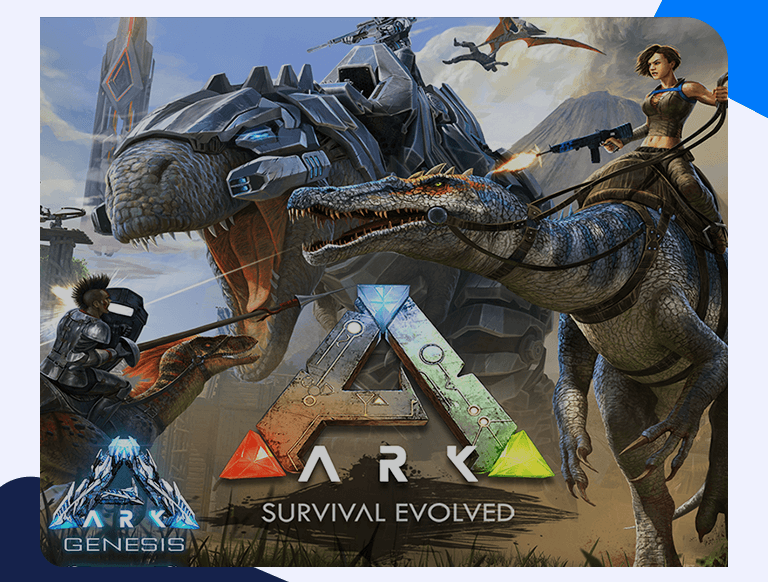
2 Comments
I need to know how or what to use to link all my Xbox dedicated servers together from my computer so I can transfer stuff from ob to ob In another one of my maps. Please help can’t find help anywhere…. Thanks, Andrew
Hi there, hope that you’re doing good, We will get back to you on this.