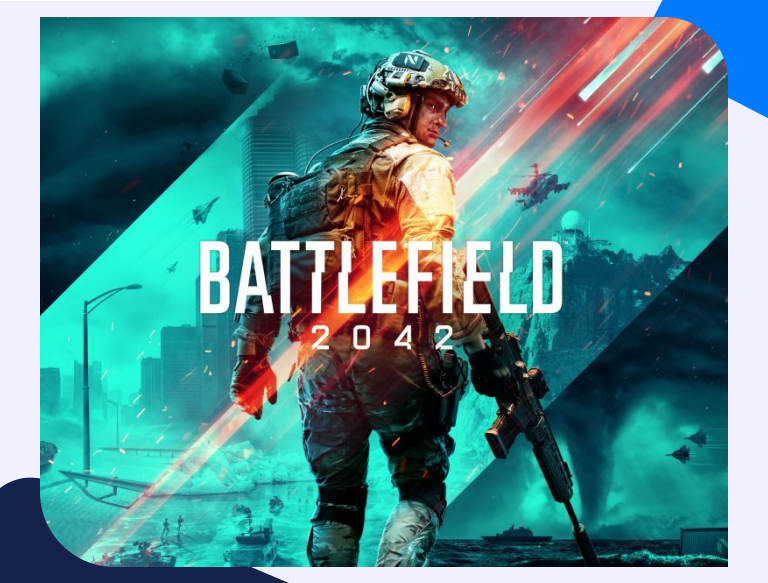For those of you who are fans of the Battlefield series, I am sure you have been eagerly awaiting the release date for Battlefield 2042. Well, it is finally here! The game will be available on October 22nd and features an all-new gaming engine that incorporates a multitude of new weapons and vehicles in addition to character customization. It’s time to gear up for war as we head back into the future with this exciting new installment!
Getting Started With Battlefield 2042 Port Forwarding
As a gamer, your typical home network will comprise your router, internet, and IP address. All the devices in your network will connect through the router but will not be accessible by other devices on the internet. To make your console accessible to other gamers online, you will need to open ports. Battlefield 2042 port forwarding will improve your gaming experience by stabilizing your connection, reducing pings, lags, and frequent disconnections. Also, with open ports, you will be able to video call and chat with other players online.
Things You’ll Need Beforehand
Before port forwarding Battlefield 2042, you will need the following details beforehand:
- The IP address of your router;
- The IP address of your gaming console could be your PlayStation, PC, or Xbox One.;
- A list of the TCP and UDP ports of Battlefield that you need to forward.
Finding your Router IP Address
Finding your router’s IP address is the first step you should take before you can open ports. With this address, you can access your router’s setup page for port forwarding, Wi-Fi password, and network name change, among other configurations.
To find this address, you can use the Command Prompt and follow the steps below:
- Click the Windows Start key or icon, and on the Search bar, type Command Prompt
- On the open Command Prompt, type ipconfig/all
- You will see your router’s IP address listed under the Default Gateway
How to Open Ports for Battlefield 2042
Port forwarding is a useful gaming trick, yet most players are unaware of this process. To port forward Battlefield 2042, follow the steps below:
- On your chosen browser, enter the IP address of your router and press Enter.
- Log in to your router with your router’s credentials (username and password).
- Locate your router’s Port Forwarding section.
- Click the Add Service tab on the Port Forwarding section and enter a name for this port forward to remind you why you created it.
- Enter the IP address of your PC or gaming console in the appropriate box in your router.
- Select the protocol in the Protocol dropdown. If your router has Both protocols, you will create one entry. Otherwise, you will create two entries if your router has the TCP and UDP protocol options only.
- Enter the TCP and UDP ports of Battlefield 2042 in the respective box. If forwarding one port, you will enter this port number in both the left and right Global Port Range boxes. Otherwise, you will enter the lowest number of the range in the left box and the highest in the right box if forwarding a series of ports.
- Reboot your router to effect the changes. Alternatively, test your ports to check whether they are open.
Ports to Forward for Battlefield 2042
The specific ports that you will forward for Battlefield 2042 depending on your device are as follows:
Battlefield 2042 – Xbox Series X
| TCP: | 3074 |
| UDP: | 88,500,3074,3544,4500 |
Battlefield 2042 – PlayStation 5
| TCP: | 1935, 3478-3480 |
| UDP: | 3074, 3478-3479, 3659, 14000-14016 |
Battlefield 2042 – Xbox One
| TCP: | 3074 |
| UDP: | 88,500,3074,3544,4500 |
Battlefield 2042 – PlayStation 4
| TCP: | 1935, 3478-3480 |
| UDP: | 3074, 3478-3479, 3659, 14000-14016 |
Battlefield 2042 – PC
| TCP: | 14000-14016, 3659, 25200-25300, 22990-23006 |
| UDP: | 9988, 5222, 17502, 42127, 20000-20100, 22990 |
Battlefield 2042 – Steam
| TCP: | 9988, 22990, 27015-27030, 42127, 27036-27037, 17502, 20000-20100, 5222, 42127 |
| UDP: | 14000-14016, 3659, 27000-27031, 4380, 22990-23006, 27036, 25200-25300 |