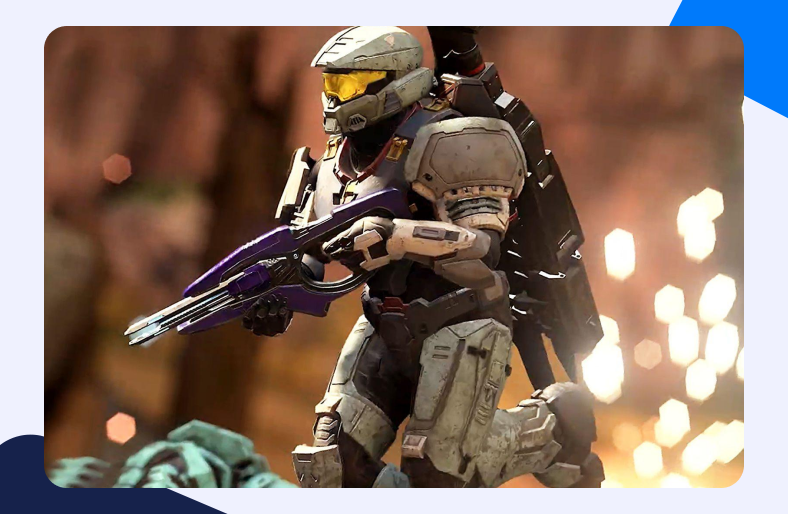The first-person shooting game by Xbox Gaming Studios, Halo Infinite, continues with the legacy of its predecessors. Even though it was released in 2021, it has still formed a loyal fanbase.
With such action games, precision with both technique and time is essential. Both of which can be hindered by a bad connection. Now, what can you do to resolve this? Easy – use Halo Infinite Port Forwarding.
Have no idea what Port Forwarding is? Read on to learn all you need to know to improve your system’s accessibility.
What is Halo Infinite Port Forwarding?
Port Forwarding, at its core, provides means to connect to services such as email servers, FTP servers, etc. Such connections are set up by opening up freeways through which data can easily travel.
Thus, Halo Infinite Port Forwarding allows the Halo Infinite’s server to gain access to your local network without having its requests blocked.
Is Halo Infinite Port Forwarding even necessary?
The thing with your router’s firewall is that it would block connection requests from sources that are unknown to the network. Now, this, of course, doesn’t apply to certain essential utilities but is definitely for a game’s server.
The same is the case for Halo Infinite. If you are unable to connect to the server, it may be that the connection requests from Halo Infinite’s servers are getting blocked. Port Forwarding Halo Infinite will allow your system to become accessible for the said server even within the boundaries of your local network.
Things you need for Halo Infinite Port Forwarding
You don’t need much to get started with Port Forwarding. You need to retrieve some basic configurations of your network. Don’t know how? This guide will help you through the entire process. Here are the things you need for Halo Infinite Port Forwarding
- Firstly, you need to retrieve your router’s IP address.
- Secondly, you need to note down your system’s internal IP address.
- Lastly, it would help if you had the specific TCP and UDP ports to forward communication requests for Halo Infinite.
Step 1 – Where to find my router’s IP address
If you have no idea where to look for your router’s IP address, then you need not worry. The good thing is that there is no one way of finding it out.
Even better, we have provided the detailed steps for the entire procedure to help you with Halo Infinite Port Forwarding.
- In the Start Menu, type cmd.
- Open the Command Prompt.
- Type ipconfig.
- From the now visible network configurations, look for the Default gateway section.
- Your router’s IP address is mentioned beside it.
Step 2 – How to set up a static IP for my system?
With a static IP address, it is much easier for external sources and gaming servers to locate a device within a local network. Whereas a dynamic IP address keeps changing, the ports forwarded for such an address can be challenging to manage and maintain.
Here is how you can set a static IP address for your system.
- In a web browser of your choice, enter your router’s IP.
- Hit Enter.
- You will be directed to your router’s login page.
- Enter your user credentials.
- Once logged in, select the DHCP reservations tab.
- Set a static IP against your system’s MAC address to uniquely identify the device.
Step 3 -TCP and UDP ports for Halo Infinite Port Forwarding
Halo Infinite (Xbox One)
| TCP ports: | 3074 |
| UDP ports: | 88, 500, 3074-3075, 3544, 4500 |
Halo Infinite (Xbox Series X)
| TCP ports: | 3074 |
| UDP ports: | 88, 500, 3074-3075, 3544, 4500 |
Halo Infinite (PC)
| TCP ports: | 3074 |
| UDP ports: | 88, 500, 3074-3075, 3544, 4500 |
Halo Infinite (Steam)
| TCP ports: | 3074, 27015, 27036 |
| UDP ports: | 88, 500, 3074-3075, 3544, 4500, 27015, 27031-27036 |
Steps for Halo Infinite Port Forwarding:
If you have never forwarded ports for any game before, trust us! There is nothing to worry about. Since the procedure is pretty simple, gamers, both new and pros, often utilize this technique to establish connections with servers.
Here are the detailed steps for Halo Infinite Port Forwarding. Just follow along, and we will be done in no time.
- In a web browser of your choice, enter your router’s IP.
- Hit Enter.
- You will be directed to your router’s login page.
- Enter your user credentials.
- Once logged in, select the Port Forwarding tab.
- Now add a new Port Forwarding rule for Halo Infinite.
- Enter the system IP address and a service name.
- Select protocols for the forwarding rule.
- Save changes.
- You might have to restart your router for the changes to take effect.
Is it safe to Port Forward Halo Infinite?
Well, it isn’t exactly safe. The thing with the entire process of Port Forwarding is that we are creating pathways through the firewall. Now, these holes can be breached easily, and thus our network’s security will be compromised.
To avoid this, we recommend you use a VPN service such as PureVPN. A reliable VPN service allows channel encryption. Thus, your data is adequately secured in your network.
So that is how you do Halo Infinite Port Forwarding. Do you want to learn more about it? Check out our other guides for games and router Port forwarding.