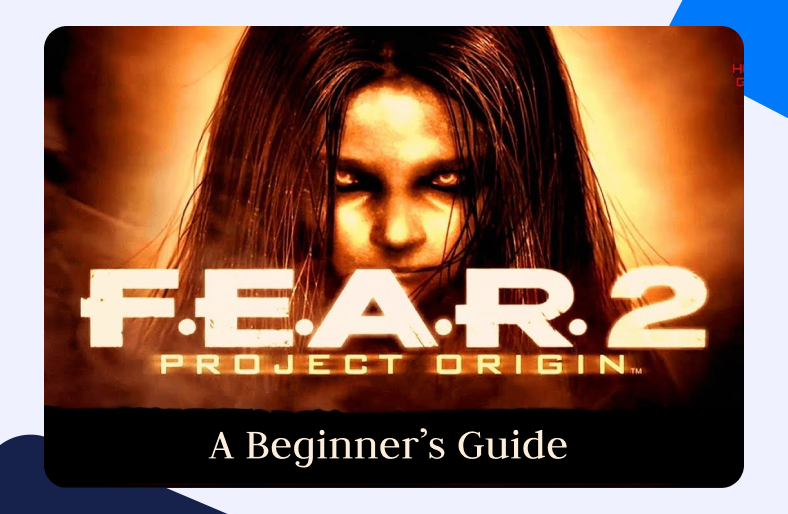Released in 2005, F.E.A.R. also known as First Encounter Assault Recon is a first-person shooter game. But not just any other shooter game. Elements of horror shroud the plot. The developers at Monolith constructed the concept around Replica forces infested with some supernatural source and the player has to fight through these troops.
If we consider a general client-server architecture then your gaming device would serve as a client for the server that hosts F.E.A.R. for you to play. And so a stable connection between your device and the F.E.A.R. server is crucial for you to have a good time.
Similarly, games that are Multiplayer in nature are also hosted on such servers. This enables players to come together to play F.E.A.R.. Now in order for you to experience such a session, you should first be able to connect to the gaming server for F.E.A.R. Once you manage to do so, you can easily enjoy hours of gaming without any connectivity issues.
Want to Port Forward F.E.A.R.? Just follow this guide and you will learn everything there is to know about it!
Port Forwarding F.E.A.R. – essentials
Just make sure you have everything you need for Port Forwarding F.E.A.R. Here is everything you essential::
- You should have F.E.A.R. Gamespy software properly installed in the system.
- Next, you will need the IP address of your Router.
- You will also need the IP address of your gaming device.
- Lastly, do note down the TCP and UDP ports for F.E.A.R. Port Forwarding. The said ports are mentioned later in the guide.
How to Port Forward F.E.A.R. – step-wise guide
If you have indeed collected everything necessary, we should get on with the process of Port Forwarding. Follow the simple instructions given below in order to open up ports in no time!
- Type your router’s IP Address on your web browser’s address/URL bar.
- Use the username and password for the router to log into its settings.
- Now navigate to the section named Port Forwarding.
- Once you locate the section, open the Port Forwarding window.
- Enter the gaming device/system’s IP address in the relevant address field.
- Now enter the TCP and UDP ports for F.E.A.R. Port Forwarding as the default gate is 27888.
- Select the Apply button.
- After that’s done, just restart your router once.
- And that is it! You can host a F.E.A.R. server now and also invite your friends using a hostname and port number. hostname.domain.com:33264.
Ports needed to be forwarded for F.E.A.R. Gamespy
You can easily manage to play F.E.A.R. without any connectivity issues. How? Well, you will need to open up some ports. The default ports for F.E.A.R. are as follows:
- TCP – 27888
- UDP – 27888
Open ports with safety using a Port Forwarding add-on
When you can Port Forward in just a few clicks then why go through the hassle? Try Port Forwarding with ease using a Port Forwarding add-on.
Here are the TCP and UDP ports for F.E.A.R. Port Forwarding
F.E.A.R. – Windows/PC
- TCP: 27888
- UDP: 27888
F.E.A.R. – Xbox 360
- TCP: 3074
- UDP: 88, 3074
F.E.A.R. – PlayStation 3
- TCP: 3478-3480, 5223, 8080
- UDP: 3074, 3478-3479, 3658
How to open ports behind CGNAT
Maybe you are facing difficulty opening ports due to your ISP’s use of CGNAT. The practice tends to make Port Forwarding a million times harder. Carrier-grade Network Address Translation allows ISPs to assign the same IP to different users. The said users even share a network. Thus Port Forwarding is absolutely a big no here.
But you can still bypass CGNAT using a Port Forwarding add-on. Learn more about this amazing utility and how it can help you get around the CGNAT.
Port Forwarding Add-on – now open ports with ease
Get a quick and safer solution using the Port Forwarding add-on.
Know that there are thousands who struggle with Port Forwarding since is quite demanding. Further specific instructions also don’t help much since the routers and their build are different for every other person.
Your ISP may also be blocking your ports. Such interference is a result of security measures. Further, your system’s firewall can also pose to be a hindrance when it comes to F.E.A.R. Port Forwarding.
But to avoid all these restrictions and forward ports easily you need a Port Forwarding add-on. This add-on would allow you to open up ports in just a few simple clicks and without the hassles of the conventional procedure.