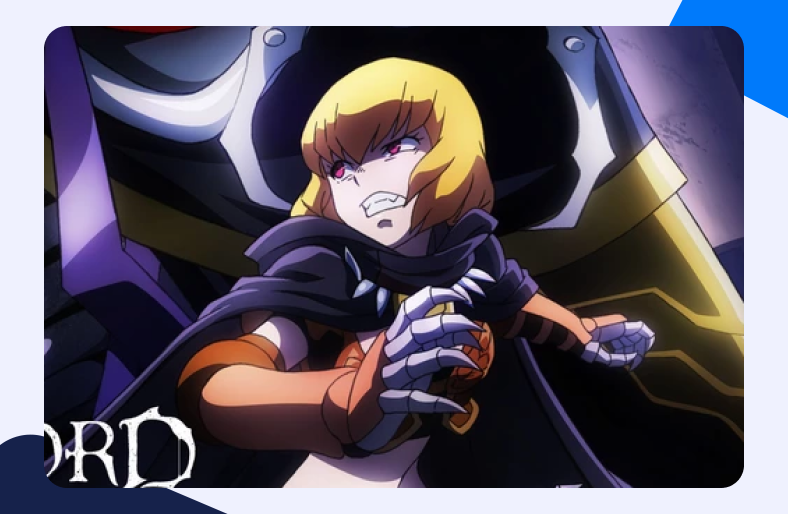Discover a new fantastical world with Overlord and set out on a journey filled to the brim with adventure. Elements of action and role-playing influence the thrilling video game.
Do you wish to play Overlord but are tired of interrupted connections? The following guide will elaborate on all there is to know about Port Forwarding Overlord.
Things you need for Overlord Port Forwarding
You have to have certain things before you start off with the Port Forwarding procedure. Here is what you need:
- Overlord must be downloaded and installed successfully in your system.
- Your router’s IP must be noted.
- Your device’s internal IP address must be noted.
- Lastly, you need the TCP and UDP ports that are specific for Overlord Port Forwarding, mentioned later in the guide.
Steps for Overlord Port Forwarding
We have gone over all the prerequisites. It is now time to forward some ports! The steps for Overlord Port Forwarding are given below:
- Open up a web browser.
- Now, enter the IP address of your router in the URL/address field.
- To log into your router’s settings, you need to enter your username and password.
- Once you are logged in, find the Port Forwarding tab in your router’s settings.
- Select Port Forwarding.
- You need to now type in the IP address of the gaming device in the relevant field.
- Move on to the port fields and enter the specific TCP and UDP ports for Overlord Port Forwarding. 3074 is the default port number for Overlord.
- Select the Apply button.
- Restart your router to see the changed configurations.
- Now that you have successfully Forwarded Ports for Overlord, you can provide your friends with your hostname and the port number to allow them to join your Overlord server. I.e. Host_Name.Domain_n.com:30036.
Allow access to TCP and UDP ports for Overlord Port Forwarding
The following ports are to be forwarded in order to have a serene Overlord session, be it online or on your personally hosted server. To manage that, you will need to grant them access. These are the default ports for Overlord:
| TCP | 3074 |
| UDP | 88 |
A quick and secure solution for Port Forwarding
Want a simple and secure way to forward ports for Overlord? Try the Port Forwarding add-on today!
Port Forward NowTCP and UDP ports that need to be forwarded for Overlord
TCP and UDP ports for PC/Windows
| TCP | 3074 |
| UDP | 88, 3074 |
TCP and UDP ports for Xbox 360
| TCP | 3074 |
| UDP | 88, 3074 |
How to manage Overlord Port Forwarding with CGNAT
CGNAT or Carrier-grade Network Address Translation is a technique that is utilized by many internet service providers (ISPS). Using CGNAT, ISPs are able to conserve bandwidth as multiple users on a network are assigned the same IP address. The thing is that it is rather difficult to manage Port Forwarding when CGNAT is involved.
But here is a solution! You just need a CGNAT add-on for Overlord Port Forwarding even if your ISP enforces CGNAT.
Time for a wrap-up!
Here are a few of the many reasons why you need the Port Forwarding add-on:
- Bypass any ISP-enforced CGNAT restrictions for Port Forwarding.
- A Port Forwarding add-on by PureVPN allows remote access facility.
- Keep your identity hidden and your network’s security intact.
- The add-on will allow you to easily manage ports on any device in your network.
- Effectively boost up your download speed.