If you are a fan of survival games, then Conan Exiles is for you. A world filled with elements of craft, exploration, and electrifying thrill. The survival game was initially released in 2017 by Funcom. Since then, Conan Exiles has garnered an audience of thousands upon thousands of gamers. The audience for multiplayer games ranges from experienced gamers to newbies.
The immersive nature of Conan Exiles requires a nice stable connection and precise lag-free movements. The precision helps a lot to improve the gaming experience. If you struggle with gaming lag or have trouble maintaining stable connections then this guide is for you. A widely accepted solution for this is Conan Exiles Port Forwarding. Let us look at how we can do so:
Port Forwarding Conan Exiles: What exactly is Port Forwarding?
If you have been on the quest to stabilize connections or make your device accessible for the gaming servers out there, Port Forwarding is the way to go. Port Forwarding allows funneling outside traffic to certain specific ports. This not only helps with faster data transfer but also helps with lag depending upon the game server.
A port forward thus allows for a much more improved connection speed. It would also assist to reduce lobby wait times to an extent. Port Forwarding Conan Exiles results in better gameplay overall. Hence, it is widely accepted as a useful solution by most gamers.
Bypass CGNAT or Double NAT on Conan Exiles
You cannot invite your friends for Conan Exiles or create your server as your friend will not be able to join it, so why are they unable to join your server?
When they try to communicate with the rest of the world, a public IP is given to them, so if you want to check whether you have public IP assigned or private IP, check your IPv4 from your network and compare it with any what is my IP tool.
To avoid bandwidth difficulties and IP depletion, most ISPs perform CGNAT (Carrier-Grade Network Address Translation). ISPs also use CGNAT to assign a single IP address to multiple users.
When multiple users are relying on the same IP address, opening ports can be risky and can get your IP blacklisted. This is why opening ports behind CGNAT is not possible even if your router is configured for port forwarding. If your ISP is performing CGNAT, you can’t change the port forwarding rules.
How to bypass CGNAT or Double NAT for hosting Conan Exiles
If you want to host a game server, have your IP whitelisted, or allow your friends to access your at-home gadgets, you’ll need a dedicated IP with a Port Forwarding add-on. A dedicated IP address will enable you to create servers and allow external IP addresses to connect to them without worrying about IP mapping.
Follow these steps
- Sign up for PureVPN.
- Login to the PureVPN member area.
- Click the subscription tab.
- Click Configure.
- Apply your desired port settings (scroll below).
- Click Apply settings.
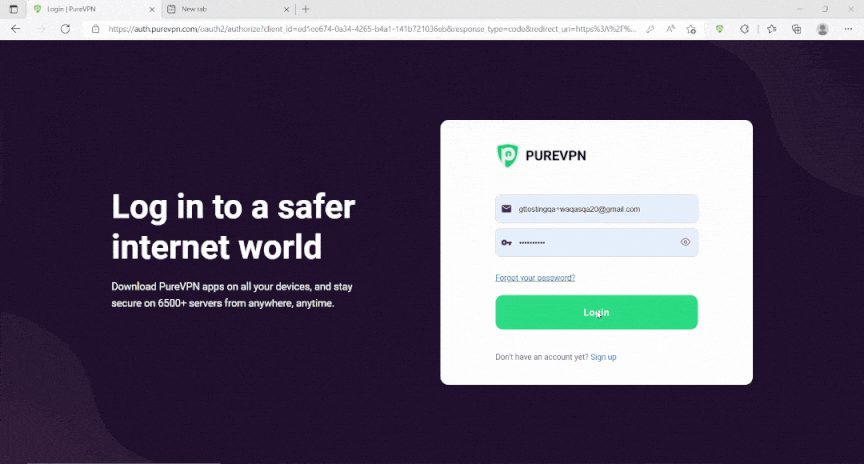
Ports for Conan Exiles Port Forwarding
To port forward for Conan Exiles, you would need certain ports. The details of TCP and UDP for different gaming devices are given as follows:
Conan Exiles Ports for Steam
- TCP: 7777, 27015, 27036
- UDP: 7777-7778, 27015, 27031-27036
Conan Exiles Ports for Xbox One
- TCP: 3074, 7777.
- UDP: 88, 500, 3074, 3544, 4500, 7777-7778.
Conan Exiles Ports for Xbox Series
- TCP: 3074, 7777.
- UDP: 88, 500, 3074, 3544, 4500, 7777-7778.
Conan Exiles Ports for PC
- TCP: 7777
- UDP: 7777-7778, 27015
Conan Exiles Ports for PlayStation 4
- TCP: 3478-3480, 7777.
- UDP: 3074, 3478-3479, 7777-7778.
Steps for Port Forwarding Conan Exiles
Now onto the fun part! Conan Exiles server Port Forwarding is really easy. To make your connection more stable while enjoying a gaming session with your friends, you will have to forward some ports. It not only stabilizes connection but at times also improves speed. Hence it helps to make your movements more precise while playing Conan Exiles.
There is a sequence of easy-to-follow steps. You can do it with your eyes closed, though keeping them open definitely helps. Let’s get right into it.
- Open up a browser tab.
- Enter the IP address of your router in the URL tab.
- This will take you to the login page for your router.
- Enter the username and password to log in.
- Navigate to the Port Forwarding section in your router’s Advanced settings.
- Now enter the IP address of your gaming device/PC or console.
- Enter TCP and UDP ports for Conan Exiles.
- Save and restart the router.
Is Port Forwarding safe?
There you go. We have successfully done Conan Exiles Port Forwarding. Feel free to check our comprehensive compilation of useful Port Forwarding guides for popular games.
That is a logical question to ask. Of course, if one is opening up ports for the internet it is important to make sure your computer is not at risk. There is no direct answer to the question though. Port Forwarding is widely considered to be safe but there are certain exceptions as always.
The thing is that Port Forwarding allows external devices to connect to your computer in your local network. Now if you have malware on your device in this case obviously Port Forwarding won’t be safe. But if you have a healthy device that is free of malware then Port Forwarding is considered pretty safe.
- Port Forwarding is safe for Xbox.
- Port Forwarding is safe for PlayStation.
- Port Forwarding is considered to be safe for Windows 7, 8, 10, and Windows Vista due to a built-in firewall. But there are some risks attached since the ports remain open and can be targeted.
- Port Forwarding is considered safe for security cameras but again has some risks attached.
Certain routers allow ports to be opened only when certain applications are running, to be used by the said applications. These advanced settings also assist with safer Port Forwarding.

