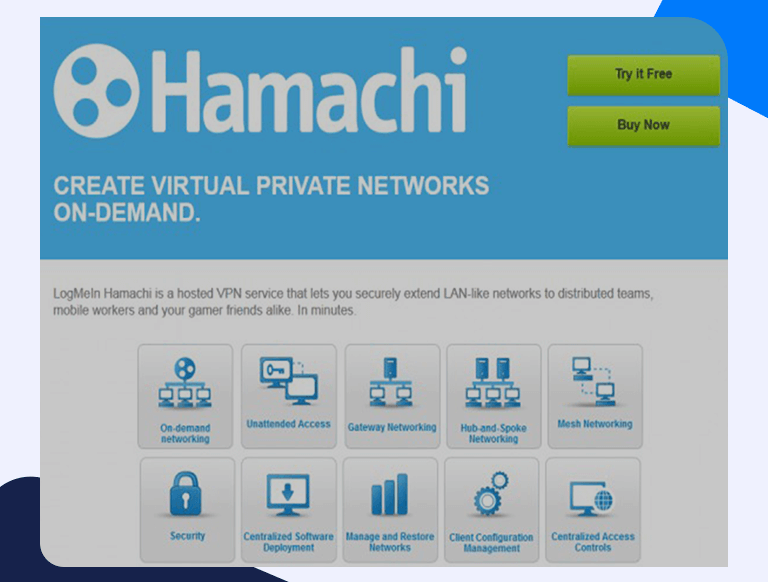Hamachi is free software you can use to set up port forwarding so you create a server anyone can join. This means you can run multiplayer games on a regular computer. Here’s what you need to know about Hamachi port forwarding versus regular port forwarding (with your router).
Hamachi Port Forwarding Explained
If you want to use Hamachi, then you need to make sure that everyone who wants to play has Hamachi installed on their device. There are two potential issues with this.
- Firstly, Hamachi is only available for Windows, Mac, and Linux devices. You can’t use it with your PS4 or Xbox consoles. Secondly, Hamachi is only free for up to six users.
- After that, you have to pay, although the prices are very reasonable.
Setting up Hamachi is very easy. Once you’ve downloaded it, you need to configure your server-properties file. The settings are:
- server-IP – leave this blank
- server port – leave this as default (25565)
You may need to set online-mode to false but then again you may not. If one way doesn’t work, try the other.
Then open up Hamachi, and if necessary, create a new network. Make a note of your Hamachi IP address (not your regular one) and give this to the other players.
Port Forward HamachiRegular port forwarding
Regular port forwarding is done through your router. In principle, this means that you need to look up your user guide (or the internet) for exact instructions. In practice, it’s often fairly easy to work out by just logging into your router through a web browser and having a look at the settings. It’s also a lot safer.
There are, however, three things you’ll need to know before you can set up port forwarding. These are:
- Your router’s IP address
- Your device’s IP address
- The TCP/UDP ports that need to be forwarded
Your router’s IP address may be included in its documentation. If not, you can run a command prompt and use the ipconfig instruction to find it. It’s next to the “Default Gateway”. You can find your device’s address by checking the settings. Check the internet for instructions. The TCP/UDP ports you need will depend on the game you’re playing. Again, check the internet; in fact, we may have the resource you need on our site so feel free to use the search feature.
If you’re setting up port forwarding via your router, you may want to specify a source target. Basically, this specifies what devices can connect to your router (and hence what devices cannot). This can improve security and network performance.
Port forwarding with a VPN
If all this seems like a lot of effort, your other option is to implement port forwarding with a VPN.
Read More for about increasing download speeds on uTorrent