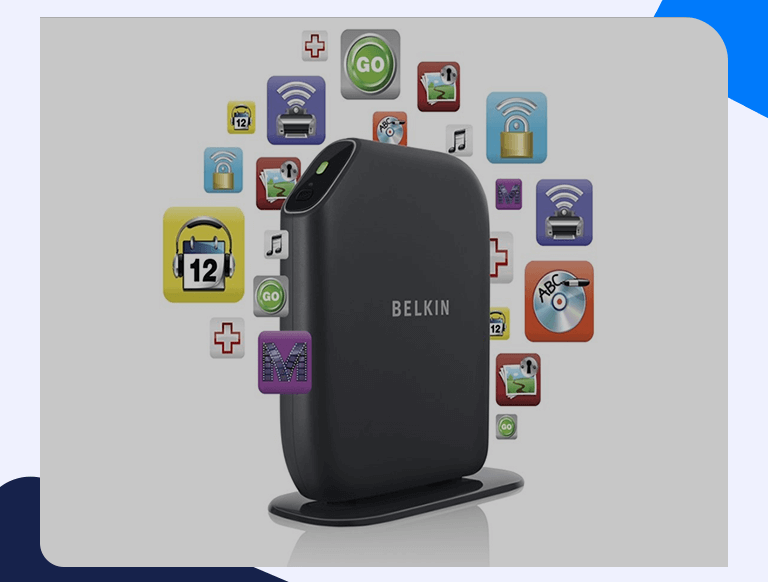Simplest Way to Setup Belkin Port Forwarding In A Few Minutes
Since its production in 1983, Belkin routers continue to stand out in both the wired and wireless routers for their easy to navigate user interface and good performance. When it comes to gaming, you may need to need to forward your ports to your router for other external devices to access your network. Belkin Routers give you up to 10 ports that you may use for forwarding. While this option allows you to share many ports, you can only forward a port at a time, thus limiting if you have a range of ports to forward. Just follow this guide and you’ll have Belkin port forwarding set up in a matter of minutes.
How To Forward Belkin Router Ports
Besides the number of ports, Belkin routers also feature a firewall that guards your home network against malicious activities by blocking both the incoming and outgoing ports. Using the Belkin router port forwarding guarantees you security and fantastic gaming experience with a stable and fast network connection if you are a gamer. Below is a step by step process on port forwarding Belkin router to beat network limitations:
Set a Static IP Address
Port forwarding on Belkin routers requires a Static IP address set up for the device you are forwarding the ports to. This setup is necessary to ensure your ports are always open even if you reboot your device.
Login to your Belkin router
On your device, open any browser, that is, Chrome, Edge, or Firefox, and on the address bar, assuming your router IP hasn’t changed, input the default IP address 192.168.2.1.
On the page that opens, select the Virtual Servers option. This option will lead you to a box requiring you to log in using your Belkin router credentials.
Enter the credentials and submit.
-
Find the Port Forwarding Page
From the home page, click Virtual Servers to find this page.
-
Setting up the Port Forward Section
You should have a specific UDP and TCP ports of the game you are playing beforehand on this last step. On the port forwarding page, fill the details as follows:
- Check the ‘Enable’ checkbox
- Insert a name to remind you of the reason for the forward under ‘Description.’
- On the Inbound and Outbound Port boxes, input the ports you intend to forward
- Select the protocol of the ports, whether TCP or UDP, by hovering the Type dropdown
- On the ‘Private IP Address,’ insert the IP address of the PC or gaming console receiving the ports you are forwarding
- Click ‘Apply Changes’ once finished.