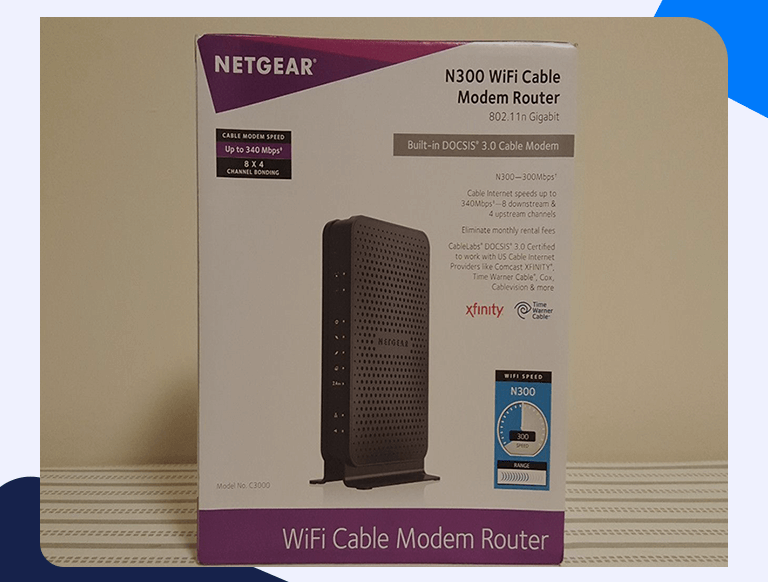Netgear N300 Router port forwarding is not only completely safe but is guaranteed to take your gaming experience to the next level. It does so by improving the data flow and ping times by redirecting correct traffic for an optimal user experience with other players online. You can easily set it up within a few minutes with the help of these instructions below:
Log in to your Netgear N300 Router
- Use any web browser on your PC to log in to your router. Do this by entering the router’s IP address into the browser address bar.
- Use your credentials and log in.
Enable Port Forwarding
Things should be relatively simple from here on. Follow these instructions and you’ll be done in a matter of minutes:
- Click on the Firewall Settings at the top of the page.
- Now, click on Port Forwarding on the left side of the screen.
- Click on Add in the center of the page.
- Enter a Service Name. This is the name for the particular forward.
- Now, click on Protocol Add Server.
- Select the protocol type from the Protocol dropdown menu.
- Choose Any from the Source Ports dropdown box.
- Now, enter the names of the ports you want to forward—the lowest number in the left Source Ports box and the highest in the right Source Ports box.
- Now, enter the IP address of the gaming console/PC you want it to connect to.
- Click on Apply near the bottom of the screen to save these changes.
- Reboot your router for these changes to take effect.
Ports To Forward
Each game will need a different set of ports to forward. On our site, you can find these in our port forwarding guides for most of the popular games on the PS4, Xbox One, Xbox 360, PS3, and your PC.
Want to skip the work? try a Port Forwarding add-on
Why struggle through the Port Forwarding process when you can manage it easily with a Port Forwarding add-on? Try for yourself!
Port Forward NowThis utility can easily help you forward any ports within seconds. So, enjoy fast and safe Netgear N300 port forwarding with this Port Forwarding add-on.