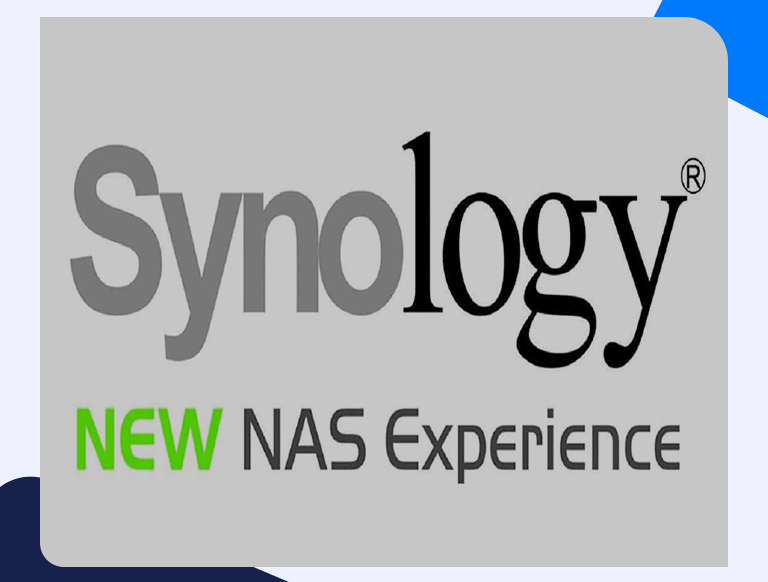Synology Port Forwarding Made Easy: Step-by-Step Guide
All Synology routers come with a basic firewall. Like other routers, it is meant to ensure that your network is safe from intruders or unwanted external access. Your firewall keeps your connection safe by blocking ports that are not being used. Synology port forwarding allows you to open some of these additional ports. This can be tremendously helpful in improving your gaming experience. Read on below to learn how to set it up:
Getting Start With Synology Port Forwarding
Like most routers, setting up port forwarding on a Synology router is relatively simple and straightforward if you know what you’re doing. Fortunately, you won’t encounter any issues if you follow these instructions:
- Open any web browser and type in your router’s IP address in the browser’s address bar.
- You’ll now see a login screen.
- Unless you changed it earlier, both your username and password should be “admin” (If these don’t work, you can try resetting the device, but bear in mind, this will result in all your other settings such as parental control, Wi-Fi, DHCP services, and traffic control being erased).
- Now, select the folder titled Network Center.
- Click on Internet in the left sidebar.
- Select Port Forwarding and then select Create.
- Now, enter the IP address of the device you want to forward to in the Private IP Address box.
- Next, enter the Ports as well as their Protocol.
- Once done, click on Create.
- Now, click on Save, and voila! You’ve successfully set up Synology port forwarding.
Ports To Use
You can use the following ports to forward:
Xbox One
Protocol TCP: 3074
Protocol UDP: 3074