What is CGNAT?
CGNAT stands for Carrier Grade Network Address Translation. Most ISPs, including Starlink, use CGNAT to conserve their IPv4 pool. The IPv4 protocol only supports 4 billion IP addresses. ISPs perform CGNAT to assign a single IP address to multiple users, saving their already depleted IP pool.
Does Xfinity use CGNAT?
Carrier-Grade NAT (CGNAT) lets numerous users on an IPv4 network share a single public IP address. It allows Internet Service Providers (ISPs) like Xfinity to continue using their current IPv4 infrastructure while providing consumer services using the IPv6 protocol. Each user will be allocated a private IP address, translated to a public IP address, when they connect to the internet.
How to Port Forward on Xfinity Comcast
The Xfinity router has a firewall that blocks incoming and outgoing connections to protect your home network from malicious traffic.
Port forwarding on Xfinity can be done using either the Xfinity app or the xFi website. Be advised you need a port number and an IP address (preferably Static IP/Dedicated IP) beforehand.
Port numbers identify the type of traffic sent, and the IP address aids in communication between the network devices.
Setup Port Forwarding Behind Xfinity CGNAT
When you want to avoid NAT or Internet connection firewalls, you usually do Port Forwarding through your home network or Cable/DSL router.
However, with Xfinity’s CGNAT, this is impossible because Comcast applies all of the NAT rules at their end, preventing you from setting up servers for multiplayer games.
You have 2 options now, get a VPN and Port Forwarding addon or get a Dedicated IP and Port Forwarding addon, later option is recommended as this will allow you to have a static IP that can you reuse later.
You’ll need a Dedicated IP/Static IP and Port Forwarding, which you may configure on your device, to allow port forwarding behind Xfinity CGNAT. You can enable port forwarding on your machine after connecting to the VPN server.
Any traffic routed to this IP address will bypass NAT regulations via CGNAT, a managed network (business and school), or just a router-equipped household with a VPN tunnel established between your device and a VPN server.
Forward Ports and Bypass CGNAT on Xfinity Comcast
To make this process easier, use the PureVPN port forwarding add-on. This add-on will allow you to bypass CGNAT and configure port forwarding for your devices. Here’s how it’s done:
- Sign up for PureVPN.
- Login to the PureVPN member area.
- Click the subscription tab.
- Click Configure.
- Apply your desired port settings (scroll below).
- Click Apply settings.
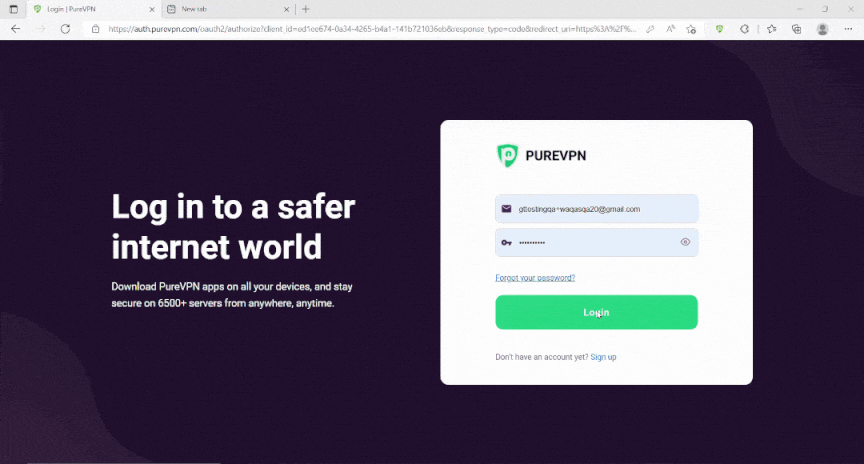
After solving CGNAT issues you can then easily set up Port Forwarding on your Xfinity Comcast routers.
Fix Double NAT with Xfinity Comcast
For now, you can’t use a public IP address that can be easily port forwarded on Xfinity. However, you can resolve the Double NAT issue if you use a VPN service (like PureVPN) that offers a static and dedicated IP address.
You will have to set up your router to use the dedicated IP address that you use with your VPN. You will need to use this WAN IP address on your router to set up the WAN connection. If done right, you will be able to bypass both the CGNAT restrictions and the Double NAT status.
Frequently Asked Questions
Does your Xfinity Comcast router have CGNAT?
It definitely does. This is because Xfinity provides CGNAT-enabled routers to assign IP addresses. By doing so, the Xfinity Comcast router works with other ISPs.
How can I bypass CGNAT?
The simplest way to bypass CGNAT with Xfinity is to use a VPN service. By doing so, you make use of a virtual and dedicated VPN tunnel between your internet-enabled device and a VPN server. You get another ISP address as a result.
Does CGNAT affect online gaming?
Absolutely. Modern online multiplayer games rely on incoming and outgoing connections to host, connect and communicate. CGNAT blocks incoming traffic by default. You will need to bypass CGNAT for the best online gaming experience, especially when using Xfinity Comcast.

