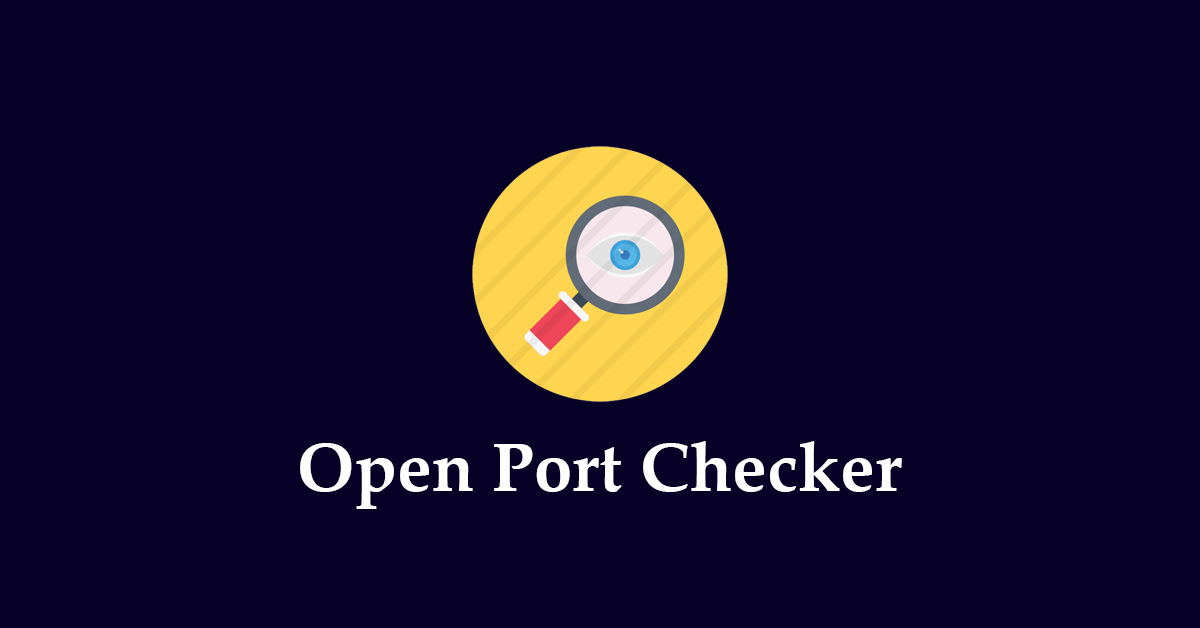Open Port Checker Tool
Check if your desired port is open or closed.
About Open Port Checker Tool
“Is my port open?” If you’re seeking the answer to this question, this port tester answers just that. This simple and easy-to-use port testing tool allows you to check for open ports on your network. By scanning your network through this Port Checker Tool, you can identify which specific ports are blocked by your ISP or firewall and if port forwarding has been properly set up on your router or not. Enter your external or public IP address and the desired port and hit “Check Port” button to allow our port scanner to scan your network for port forwarding status. You can check your public/external IP address by searching for “what is my IP” on Google:
Blocked Ports
Every port on a network is either in a Blocked state or an Open state. If any port is in an open state, it means that it is available for both incoming and outgoing traffic. A Blocked port, on the other hand, indicates that it is not available for any incoming or outgoing traffic.
Residential Internet Service Providers (ISPs) often block some ports mainly due to security concerns like spam or malicious traffic. Take, for instance, the network ports like 25 (SMTP) and 80 (HTTP) which are often blocked by default to combat security threats.
Port 25 is blocked by default by your ISP to avoid spam emails overflooding the email server. Similarly, port 80 is blocked because it routes HTTP traffic, which is insecure.
Port Forwarding
Port forwarding involves a series of configurations that ultimately enable you to allow incoming traffic from specific ports that are blocked on your router. Usually, we forward ports on our router to allow local machines to connect to remote systems on private networks.
However, port forwarding is also being used in online gaming and other areas where the user either needs to run a dedicated service from a local system or allow specific traffic to the system, such as in the case of creating dedicated gaming servers for your friends.
Some ISPs block torrents either due to network congestion or compliance with local laws. Regardless, you can use port forwarding to forward incoming torrent ports to download files over a peer-to-peer connection.
Learn more about What is Port Forwarding