The American platform, Plex, is a streaming haven. Around 50,000 titles and 250 live channels are available for streaming -all for free! The Plex Server does not require any subscription and is known worldwide for streamers to enjoy.
If you are having trouble connecting to the Plex Server, it may be due to CGNAT. Carrier-grade NAT can restrict you from port forwarding resulting in unstable connections. Follow this guide to learn how to access the Plex Server even behind CGNAT.
Why can you not access the Plex Server behind CGNAT?
With CGNAT in place, ISPs assign the same public IP to multiple users on the same network. It can create issues with Plex server port forwarding as the IP address is now shared.
ISPs often reject port forwarding requests to avoid unnecessary complications when accessing a server behind CGNAT.
What is CGNAT
CGNAT, or Carrier-grade NAT, is a type of NAT technology that allows ISPs to introduce an additional address translation layer. It is easier to conserve the IP pool with CGNAT as it translates different private addresses to a single public IP. But it can also make port forwarding more challenging.
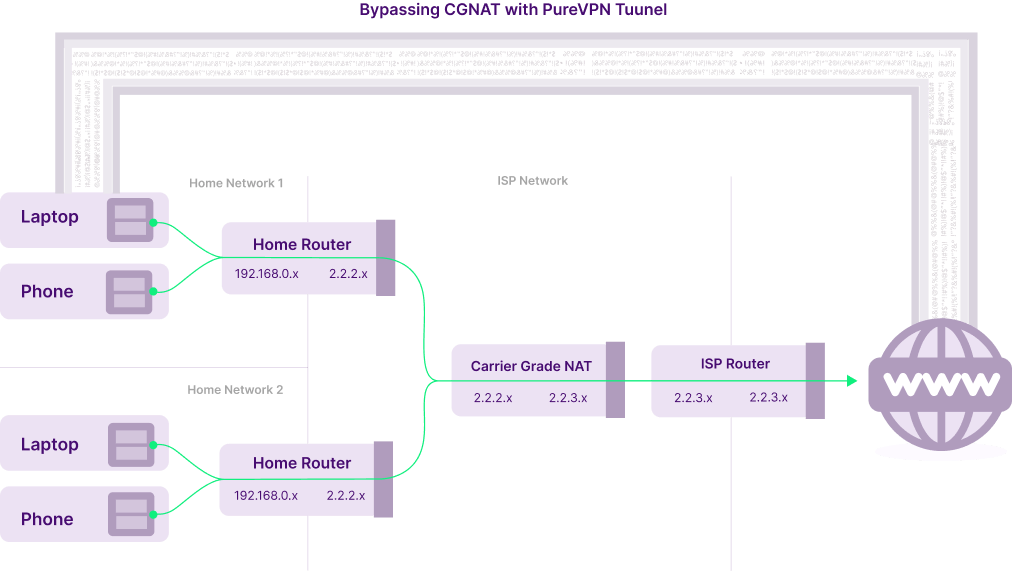
How to Access the Plex Server Behind CGNAT
You can skip complicated procedures and manage ports for Plex Server with only a few clicks. How? That can be easily managed by PureVPN’s Port Forwarding add-on and a dedicated IP.
Using these features, you can access the Plex Server even behind CGNAT. Follow these steps to open ports for the Plex Server with PureVPN:
- Create your PureVPN account.
- Subscribe to a plan.
- Log into the PureVPN app.
- Select Configure in the Port Forwarding section.
- Make the appropriate changes for your desired port settings.
- The default port for the Plex server is 32400.
- Click on Apply settings to save these configurations.
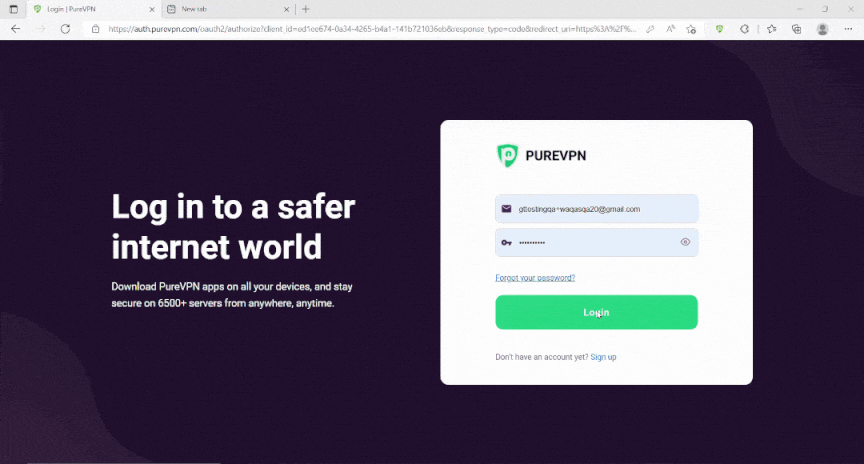
How to Check if You can Access the Plex Server Behind CGNAT
To test whether you can access the Plex Server behind CGNAT, you need to enter an external IP address and port under Custom server access URLs in the network section. You can find these options in Plex’s settings tab.
Now using an external browser, enter the said address and port number in the search bar. You have successfully opened ports if you are directed to the Plex server’s dashboard.
Besides this, you can also use online available port-checking tools to ensure that you can connect to the Plex server even behind CGNAT.

