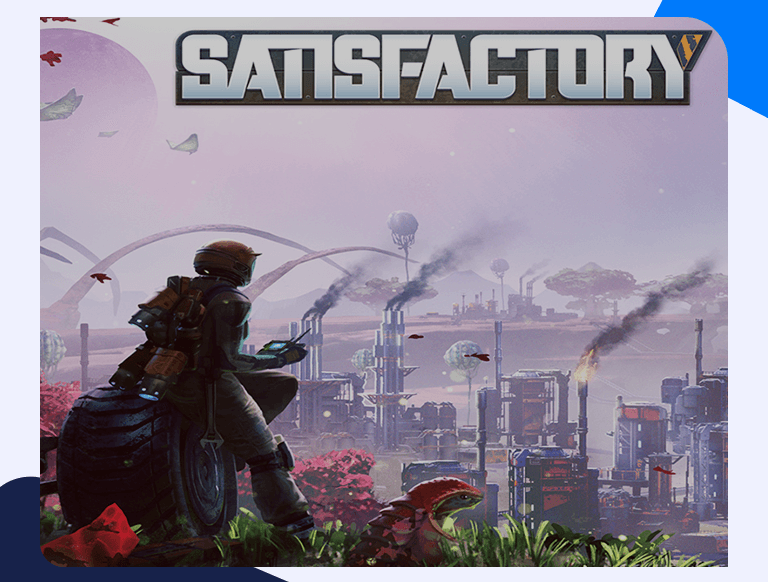A Simple Guide to Satisfactory Port Forwarding: All You Need To Know
Satisfactory is a factory-building sim with a side helping of exploration and a dash of combat. There’s 30 km2 of alien planet to explore and a whole host of challenges to overcome. Satisfactory is fun to play on your own, but it’s also a great multiplayer game.
If you want to challenge your friends you’ll need to set up Satisfactory port forwarding. Here’s a quick guide on what you need to do.
Getting started with Satisfactory port forwarding
Port forwarding is a way for players to share gaming resources like servers. Officially, Satisfactory port forwarding currently supports up to four players. Unofficially, there seems to be no hard limit.
Things to know before you set up Satisfactory port forwarding
Here’s what you need to know before you can set up Satisfactory port forwarding.
- Your router’s IP Address
- Your device’s IP Address
- The TCP/UDP ports that need to be forwarded.
Find your router’s IP address
- Press Windows+R
- Type cmd
- Either click OK or press Ctrl+Shift+Enter
- This will open a regular or admin command prompt
- Type ipconfig
- Look for Default Gateway; the IP address next to it is for your router
Find your device’s IP address
For a Windows 10 PC, go to Start > Settings > Network & Internet. Highlight the relevant connection and scroll down to see the IP address.
At present, Satisfactory is only available for the PC. If it is released for other platforms such as gaming consoles in the future, you can find their IP addresses in their settings. If you need a detailed guide, then you can look up the instructions for your your PS4 or Xbox One here on Port Forwarding Hub.
Check the ports that need to be forwarded
For Satisfactory port forwarding your need:
Protocol TCP: 5222, 6666
Protocol UDP: 5222, 6666, 7777-7827
Satisfactory port forwarding step by step
- Log into your router. Generally, you just need to fire up a web browser and enter your router’s IP address. You’ll then need to enter your login details to be able to update its settings.
- Navigate to the port forwarding settings. If necessary you can look these up in your user guide (or check the internet). Usually, however, it’s fairly easy to find them.
- Add the necessary details. If your router asks you to enter global ranges and a base host, enter the details in the following format:
Low range 5222 High range 5222 Base host 5222
Low range 6666 High range 6666 Base host 6666
Low range 7777 High range 7827 Base host 7777
- Reboot your router.