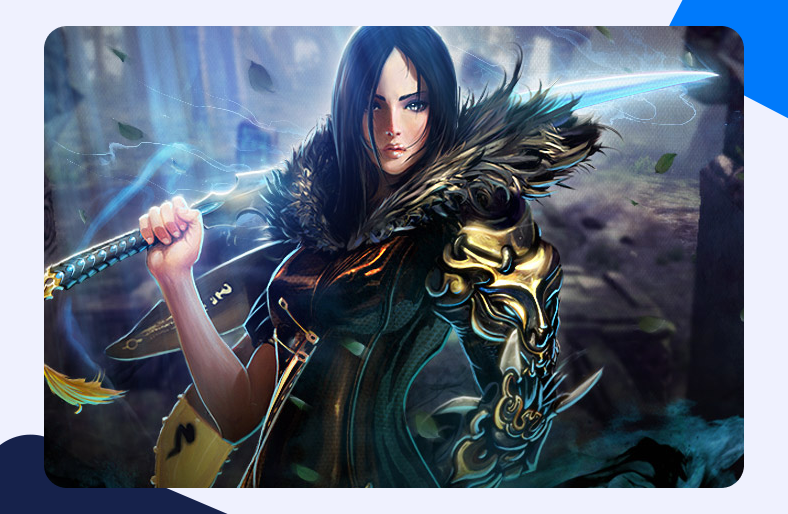Released in 2012 by NC SOFT, Blade & Soul quickly gathered a loyal fandom of millions. BnS is a massively multiplayer online role-playing game that uniquely blends elements of Korean fantasy and martial combat.
In limited cases, you won’t be able to connect to Blade and Soul servers. But there’s no need to worry if you can’t connect to Blade and Soul. You will need to rely on Port Forwarding to enjoy the game with millions of other players.
This guide will walk you through the entire process for Blade and Soul Port Forwarding.
What is Port Forwarding?
Port Forwarding is a procedure that allows you to connect to certain online services without any barriers. It can unblock and stabilize communication for online apps, services, and games.
Why is Port Forwarding needed for Blade and Soul?
Imagine you are trying to connect to Blade and Soul but the connection requests are continuously being rejected. It happens because your network’s firewall has blocked certain gates or points opened, that too for specific services.
To connect to the gaming servers, you will need to open up a specific pathway for this source. Port Forwarding Blade and Soul can do that.
What you need for Blade and Soul Port Forwarding
Doing Port Forwarding can be confusing at first. You will need to know a few things about your network to get started.
Note down the following things for Port Forwarding Blade and Soul:
- Your router’s IP address to log into the dashboard.
- Your system’s internal IP address to create a port forwarding entry.
- Specific TCP and UDP ports for Blade and Soul.
How to find your router’s IP address
You can easily find out your router’s IP address from the bottom sticker on the device itself. But there are a few other methods using which you can still get the required address.
Here is the simplest one for Windows PCs:
- Go to the Start Menu.
- Type ‘cmd’ in the search bar.
- Hit Enter.
- Open the command prompt, and type ipconfig.
- After pressing Enter, your network’s configurations will be displayed on your screen.
- Note down the IP besides the Default Gateway section.
How to set up a static IP for your system
Now that you know your router’s IP address, we can move to the next part. You will need to set up a static IP for your system next. The general IP address you are assigned is dynamic. With a dynamic IP, Port Forwarding Blade and Soul would be a bit difficult to manage.
To set up a static IP for your system, you need to log into your router’s dashboard. The detailed steps are given below:
- Type your router’s IP address in the URL of your browser.
- Hit Enter.
- Enter user credentials to log into your router’s dashboard.
- Look for the DHCP reservations tab.
- Here you can easily set a static IP against your system’s MAC address.
TCP and UDP Ports for Blade and Soul Port Forwarding
Players often use the following ports for Blade and Soul Port Forwarding:
TCP ports: 6600, 10900, 10100, 10241, 80, 2106,12100, and 11900
Steps for Blade and Soul Port Forwarding
All that is left now is the actual Port Forwarding for the game. All you have to do is enter the information you have already noted.
Just follow the steps given below for Blade and Soul Port Forwarding:
- Type your router’s IP address in the URL of your browser.
- Hit Enter.
- Enter user credentials to log into your router’s dashboard.
- Look for the Port Forwarding tab (or something along the lines of it, since the specific name differs from router to router).
- In this tab, enter your system’s IP address.
- Enter the specific port for Blade and Soul.
- Save the changes.
Is Port Forwarding Blade and Soul even safe?
This is an important question. To answer this simply, Port Forwarding is perfectly safe provided that you have properly secured your network. A reliable VPN service, like PureVPN, can not only protect your system against external threats but can also help by simplifying the process for Port Forwarding.
That’s all there is really! Now you can easily connect to the Blade and Soul servers. Want to learn more about Port Forwarding? Check out our other guides for games and routers.