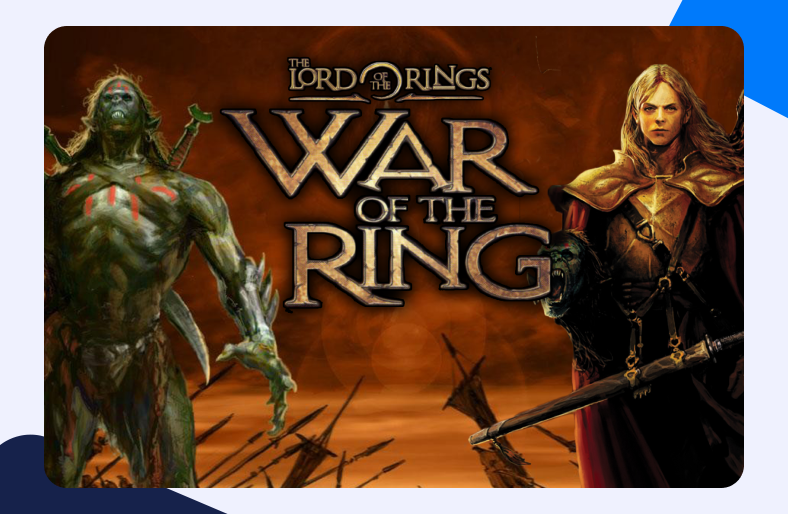The general concept of Port Forwarding is pretty important when it comes to enjoying games without stutters or lag. It allows players to connect to gaming servers and as a result connect to their friends for a fun gaming session. However, without Port Forwarding you won’t be able to enjoy such sessions due to connectivity issues.
Lord of the Rings: War of the Ring also requires you to Port Forward in order to play the game to its fullest potential. If you are not familiar with the concept, here is a detailed guide for Lord of the Rings: War of the Ring Port Forwarding.
Everything you need to Port Forward Lord of the Rings: War of the Ring
Before we jump into the Port Forwarding phase, we need to make sure all the things are perfectly in order so that our actual process goes just as smoothly:
- Lord of the Rings: War of the Ring’s software (hosted here) should be successfully installed on your device.
- You will need the IP address of your network router.
- You will also need the system/gaming device/console’s IP address.
- And lastly, note down the TCP and UDP ports for Lord of the Rings: War of the Ring Port Forwarding.
Here is how to Port Forward The Lord of the Rings-War of the Ring
Now we move full steam ahead into the Port Forwarding phase. After you have gathered all the requirements, just follow the simple instructions given below to open ports for The Lord of the Rings-War of the Ring:
- In a web browser, type in the IP address of your home network router.
- Gain access to your router’s dashboard using your credentials.
- Locate the section for Port Forwarding.
- Once you are successful, open up the said window.
- Type in the IP address of your system.
- Type in the TCP and UDP ports for The Lord of the Rings-War of the Ring(The default port is 7175 for The Lord of the Rings-War of the Ring).
- Select Apply and restart your router.
- After the changes are reflected, you will be able to host a The Lord of the Rings-War of the Ring server for your friends. Allow them to connect using your server’s hostname and port number i.e. hostname.domain.com:244565.
Ports required for Port Forwarding The Lord of the Rings-War of the Ring
You can create a The Lord of the Rings-War of the Ring server in order to play with your friends without any interruptions. But that can only be possible once you forward the following ports:
- TCP – 7175.
- UDP – 6500, 13139.
Open Ports Effectively with a Port Forwarding Add-On
Does the Port Forwarding procedure bother you? Well, then there is no need to suffer through it when you can just use a Port forwarding add-on and save your efforts.
Forward Lord of the Rings Ports
TCP and UDP Ports for The Lord of the Rings-War of the Ring
The Lord of the Rings-War of the Ring – Windows/PC
- TCP – 7175
- UDP – 6500, 13139
Can’t open ports with CGNAT?
Well, that is the tale of the infamous CGNAT. Carrier-grade Network Address Translation has seemingly made Port Forwarding almost impossible. Since the ISPs assign the same IP address to different users on the same network, it becomes difficult to open ports with the said address.
However, you can still bypass these issues. Just try to open up ports with a Port Forwarding add-on. Learn more on how a Port Forwarding add-on can help you easily bypass CGNAT and ISP restrictions.
Try the Port Forwarding add-on
Port Forwarding add-on – an effective and efficient solution
Are you also confused by the sheer among of configurations and information involved in a Port Forwarding procedure? Well, then you are certainly not alone. Even those who are accustomed to Port Forwarding, often struggle with it. And that is completely fair as the instructions designed for specific routers can be really difficult to adapt for your home network.
Or is it your internet service provider who is preventing you from opening ports? Port Forwarding requests are often rejected due to security reasons. The system’s firewall also applies a similar ideology to Port Forwarding.
You can, however, bypass all these issues. How? just use a Port Forwarding add-on to open up ports and resolve all your issues related to connectivity and lag. Hence with this effective tool, you can port forward to your heart’s content