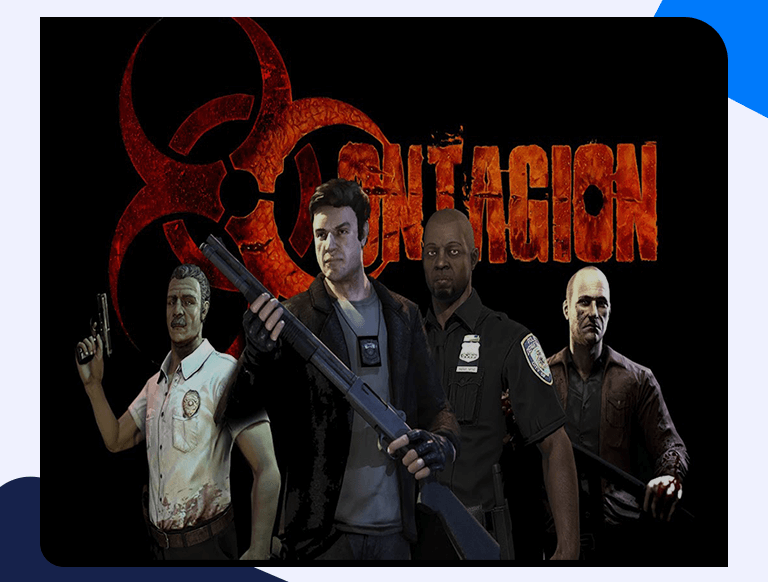Set Up Contagion Port Forward Within Minutes With This Guide
Most routers feature a basic firewall that blocks unauthorized connections from accessing your network and devices within your network. However, to effectively play Contagion, you need to disable the firewall or open specific ports on your firewall through port forwarding to connect with other games. Through port forwarding also, you will enjoy a stable and faster connection while playing Contagion. The port forwarding process will vary depending on your router. However, we give you a detailed guide on how you can open your firewall by Contagion port forwarding on your own and take your gaming experience to another level.
Things You’ll Need Beforehand
To port forward Contagion, you need the following information beforehand:
- Your router’s IP address
- The IP address of your PC or gaming device
- The TCP and UDP ports you need to forward
Finding Out Your Router’s IP Address
Finding your router’s IP address is a simple process comprising the following steps:
- Enter the Command Prompt on your windows search bar.
- On the Command Prompt window, type “inconfig/all”
- Your router’s IP address will appear next to the Default Gateway.
How To Port Forward Contagion
Most routers feature a web interface. Thus, to access your router pages, you will need a web browser like Chrome, Edge, or Firefox. Open your choice browser and proceed as follows to port forward Contagion.
- Find the address bar and replace it with your router’s IP address then press Enter. This action will open a window prompting you to enter your login credentials.
- Log in with your router’s default credentials if you have not changed them in the past.
- Navigate to the port forwarding section and create a port forward entry as follows:
- Enter the port number as 27015
- Select both the TCP and UDP port protocols
- Enter the IP address to which you are forwarding the ports.
- Restart your router to effect the above changes.
- Once your ports are open, you can allow other users to connect to your server through the console using the ‘’connect IP’’ command or by adding the server to their favorites as follows:
- Go to Find Game
- Open the Server Browser and click the Favorites tab.
- Click add server and paste in the IP then click Add Server to Favorites.