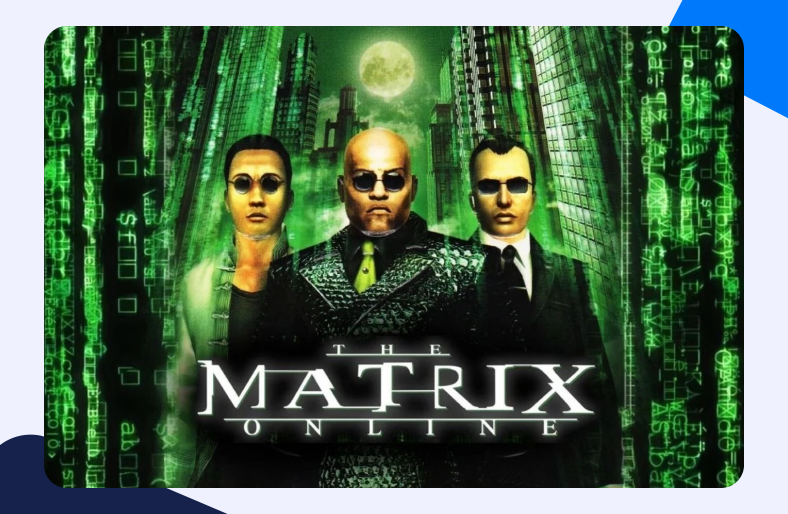Ever seen the Matrix? Well, you are in luck as The Matrix Online continues the legacy of that brilliant universe. In the massively multiplayer online role-playing game, you indeed choose the red pill that frees your mind from the Matrix. Now is the time to fight and survive!
However, to enjoy this MMORPG game, you need to forward some ports after initially downloading it. Learn all about The Matrix Online Port Forwarding.
Here is everything you need for Port Forwarding The Matrix Online
Do make sure that you have everything you need to open up ports for The Matrix Online. Here is all that is required:
- The software package for The Matrix Online should be downloaded and installed in your system.
- Your router’s IP address is also required.
- You will also need the gaming device’s IP.
- Lastly, you will need to define the TCP and UDP ports for The Matrix Online Port Forwarding.
Steps for The Matrix Online Port Forwarding
After you have made sure that everything is in place for The Matrix Online Port Forwarding, you can follow the instructions below to open up ports with ease:
- Open a web browser of your choice.
- Enter your router’s IP address in the URL.
- To access your router’s dashboard, enter your user credentials.
- Once you have logged in, find the Port Forwarding section.
- Open up the Port Forwarding window.
- In the said tab, enter the IP address of the gaming device in the relevant field.
- Now is the time to put in the ports for The Matrix Online Port Forwarding. (The TCP ports are – 80, 5190, 10000, and 11000 while the UDP ports are 10000).
- Click on Apply to save changes.
- Restart the router to reflect the changed configurations.
What ports are needed to be forwarded for The Matrix Online
Want to enjoy playing The Matrix Online but without the stutters and lag? For this, you will have to manage and open up a few ports:
| TCP Port – | 80, 5190, 10000, 11000 |
| UDP Port – | 10000 |
TCP and UDP ports for The Matrix Online – PC/ Windows
| TCP Port – | 80, 5190, 10000, 11000 |
| UDP Port – | 10000 |
Want a quick and easy way to open ports?
If you are also confused about the mechanics of Port Forwarding, maybe you should just try a simpler method. Try the Port Forwarding add-on to open ports in no time!
Port Forward NowMore about the Port Forwarding Add-on
Don’t worry, manual Port Forwarding isn’t everyone’s forte. With daunting instructions about configurations to various builds of the router itself, Port Forwarding is a bit difficult after all.
Also, you may not be able to open ports at times even if you do everything correctly. Well, ISPs are pretty well-known for blocking ports. However, this is only a security measure. But even if the internet service provider isn’t blocking any ports then your system’s firewall may do the same since it also has to keep your security intact.
But the solution for all these issues is quite simple. With the Port Forwarding add-on, you can enjoy a lag-free gaming experience, along with better download speeds and better port management.
Can’t Port Forward because of CGNAT
It is rather unfortunate that CGNAT hinders the Port Forwarding procedure. CGNAT or, Carrier-grade Network Address Translation is a concept that utilizes a single IP address to conserve bandwidth. The IP address is shared among many users, making it difficult to be used for Port Forwarding. Want to get a solution? Well, you should try the Port Forwarding add-on as it helps to easily get around CGNAT.
So in conclusion
You can find multiple uses for the Port Forwarding add-on. Here are a few:
- Manage ports better with the Port Forwarding add-on.
- The remote location feature is also really helpful.
- The add-on can drastically improve your download speeds.
- Bypass CGNAT easily.
- When you are using the Port Forwarding add-on, you can forward ports at your ease.