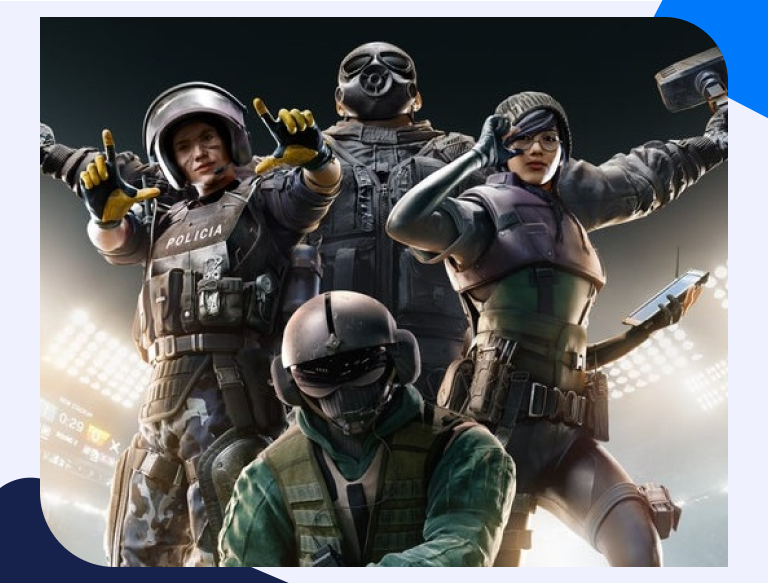How to Port Forward Tom Clancy’s Rainbow Six: Siege
In Rainbow Six: Siege, you can play as either a counter-terrorist or terrorist in 5v5 multiplayer matches. You’ll have access to over 50 operators who each come with their own unique weapon and ability loadouts, which offer players the chance for different strategies depending on what team they’re playing against. The game also features destructible environments that give it an edge of realism not seen before in other first-person shooter games!
Getting Started With Tom Clancy’s Rainbow Six: Siege Port Forwarding
Tom Clancy’s Rainbow Six: Siege is a multiplayer game, and most players experience connection problems when playing from time to time. This is usually the case if you connect your device to the internet through a router. Routers feature a basic firewall that blocks incoming requests from the internet. This feature protects your network from hacker attempts and malicious access. On the other hand, multiplayer games like Tom Clancy’s Rainbow Six: Siege will play better if you open some ports on your router. Port forwarding seems like a complex task for most players, but we will give you a step-by-step guide on how to go about this process in this guide.
Things You’ll Need Beforehand
Before port forwarding Tom Clancy’s Rainbow Six: Siege, you will need the following details beforehand:
- The IP address of your router;
- The IP address of your gaming console could be your PlayStation, PC, or Xbox One.;
- A list of the TCP and UDP ports of Tom Clancy’s Rainbow Six: Siege that you will forward.
Finding your Router IP Address
An IP address identifies the devices within your network. This number comprises a series of numbers separated by dots. With this address, you can log in to your router and access its setup page for configurations such as port forwarding, Wi-Fi password change, among others.
If you are a Windows user, you can find this address using the Command Prompt by following the steps below:
- Click the Start Windows icon on your PC, type Command Prompt on the Search bar, and press the Enter key.
- On the open Command Prompt window, type ipconfig/all
- You will see your Default Gateway next to the Default Gateway title.
How to Set Up a Port Forward
Port forwarding improves your gaming experience by optimizing the game’s traffic to specific redirection points (the ports you’ll be forwarding below). It also enables you to host multiplayer games like Tom Clancy’s Rainbow Six: Siege, make voice calls, and video chat with other players online. To port forward Tom Clancy’s Rainbow Six: Siege, follow the steps below:
- Log in to your router. Routers feature a web interface, and you will need a browser such as Chrome, Microsoft Edge, or Mozilla Firefox to log in. On your chosen browser, enter your router’s IP address on the Address bar and press Enter. This action will open a window prompting you to log in with your credentials. Enter your default credentials to log in or your updated logins if you had changed them in the past.
- Navigate to the Port Forwarding section. Once logged in, find the Port Forwarding section and click the Port Forwarding tab to open its page.
- On the Port Forwarding page, click the Add Service tab and input your console’s IP address in the relevant box.
- Enter the UDP and TCP ports of Tom Clancy’s Rainbow Six: Siege in the relevant boxes.
- Reboot your router to effect the above changes.
- You can then test your ports to see if they are open.
Tom Clancy’s Rainbow Six: Siege Ports to Forward
Here are different ports you can forward for Tom Clancy’s Rainbow Six: Siege.
Tom Clancy’s Rainbow Six: Siege – PlayStation 4
| TCP: | 1935, 3478-3480 |
| UDP: | 3074, 3478-3479, 3658, 6115, 10000-10099 |
Tom Clancy’s Rainbow Six: Siege – Xbox One
| TCP: | 3074 |
| UDP: | 88, 500, 3074, 3544, 4500, 6150, 10000-10099 |
Tom Clancy’s Rainbow Six: Siege – PC
| TCP: | 13005, 14000-14001, 13200, 14008, 13000, 14020-14024 |
| UDP: | 3074, 6015, 10000-10099 |
Tom Clancy’s Rainbow Six: Siege – Steam
| TCP: | 14000-14001, 13200, 27015-27030, 13005, 14020-14024, 13000, 14008, 27036-27037 |
| UDP: | 4380, 10000-10099, 6015, 27000-27031, 3074, 27036 |
Tom Clancy’s Rainbow Six: Siege – PlayStation 5
| TCP: | 3478-3480, 1935 |
| UDP: | 3074, 3658, 3478-3479, 10000-10099, 6115 |
Tom Clancy’s Rainbow Six: Siege – Xbox Series X
| TCP: | 3074 |
| UDP: | 88, 3074, 500, 3544, 10000-10099, 4500, 6150 |